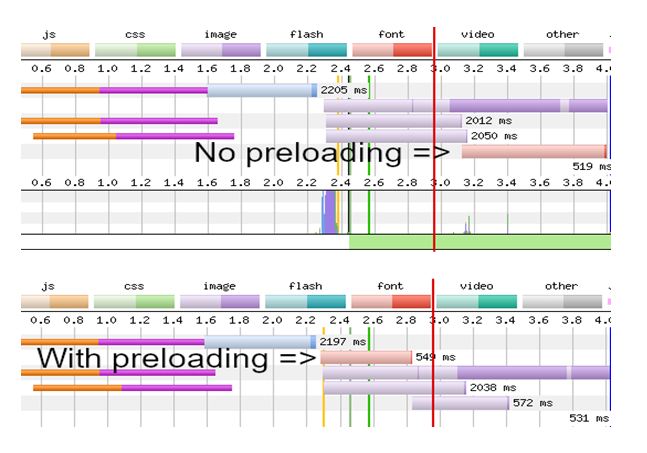In the dynamic landscape of web development, optimising website performance is a constant pursuit. Font preloading is the strategic process of loading the fonts ahead of their actual utilisation during web page rendering that helps in website optimisation. While accessing any site, the browser searches and brings out the required font files from its server. If, however, fonts are not preloaded, the browser is forced to wait until these files are firstly downloaded and then processed.
This causes delay in the overall website performance and in text presentation. Thus, Font preloading is a tactical manoeuvre aimed at loading font resources proactively, preempting their actual need in the rendering process.
This article serves as a comprehensive guide to font preloading, offering insights and steps to be followed for using preload fonts effectively.
- Delving into Implementation: A Technical Odyssey
a) Selection of the Fonts Strategically: start by discerning the font selection process, opt for web safe fonts or turn to formats like WOFF2, tailored for efficient web usage.
b) Delineate Crucial Fonts: identify fonts which are instrumental to the initial page rendering, so that they are earmarked for preloading on priority.
c) HTML and CSS Integration: planting preloaded directives within the HTML head section, employing the link element as follows:
<link rel=”preload” href=”path-to-font.woff2″ as=”font” type=”font/woff2″ crossorigin>
d) Using Refined Loading Strategies: Unearth such techniques such as lazy loading to furthermore optimise font resource delivery, especially for inessential fonts.
e) Constant Testing and Surveillance: Employment of tools such as Google PageSpeed Insights GTmetrix, or WebPageTest to continuously gauge the performance of the website.Evolution of your font preloading method that rests on insights garnered.
- Demystifying Font Preloading:
When a user visits a web page, the browser requisites font files from the server. In the absence of such preloading, the browser sits idle while awaiting the font file’s retrieval and processing, leading to delays and hinders text presentation and sub-optimal user experience.
- Font Preloading Methods:
a) JavaScript Preloading– for a more advanced control JavaScript can be employed to preload fonts. As discussed earlier, fonts can be preloaded via the HTML ‘link’ element with the ‘preload‘ attribute.
The ‘FontFace’API enables you to define and load custom fonts programmatically. This provides flexibility and control over timings of preloading.
b) Cross Origin and CORS- The ‘crossorigin’attribute should be used correctly when preloading fonts, especially, from a different domain, so that the CROSS ORIGIN RESOURCE SHARING is carried out smoothly.This finally ensures that the fonts can be securely loaded by using another domain.
c) Strategies of Font Display- Css provides control over how the browser renders text while the font is being fetched. This control is provided by the ‘font-display’ property. Various values such as ‘auto’, ‘swap’, ‘block’, and ‘fallback’ tell us how a browser will behave when a font isn’t loaded fully or ready yet. This property is useful particularly when combined with font preloading to manage the user experience during font loading.
d) Font Formats and Compression – Different font formats like WOFF, WOFF2, TTF, and EOT, have varying levels of browser compatibility and compression. Thus, only those formats should be opted for which offer a good balance between file size and browser support. WOFF2 is generally recommended for its excellent compression capabilities and broad browser support.
e) Font Preloading and Critical CSS – Critical CSS refers to the least amount of CSS required to render the initial visible portion of a webpage to a user. CSS put to use along with font preloading can further optimise and improve the site performance. By preloading fonts and delivering critical CSS first, you ensure that the page appears more quickly to the user.
f) Lazy Loading Non-Critical Fonts- While preloading critical fonts, consider lazy loading non-essential fonts. This approach prioritises the rendering of essential content while non-essential fonts load in the background. This technique can improve the perceived performance of the page.
g) Monitoring and Analytics- Regularly analyse your website’s performance using tools like Google PageSpeed Insights, Lighthouse, WebPageTest, or GTmetrix. These tools provide insights into font loading performance, load times, and other critical metrics.
h) Content Delivery Networks (CDNs) and Font Preloading- Utilising a content delivery network for font delivery can enhance performance. Many CDNs offer advanced caching and delivery optimizations for font resources.
i) Browser Support and Evolution- Stay updated on browser support for font preloading techniques. As browsers evolve, new features and optimizations may be introduced, affecting how fonts are preloaded and rendered.
j) Advanced Techniques- For more complex scenarios, consider strategies like font subsetting (loading only the characters required on a specific page), font hinting (improving font rendering quality), and data URIs (embedding fonts directly into CSS).
By incorporating these technical details into your article, you’ll provide a comprehensive guide to font preloading that caters to both novice developers seeking fundamental knowledge and experienced developers looking for advanced optimizations.