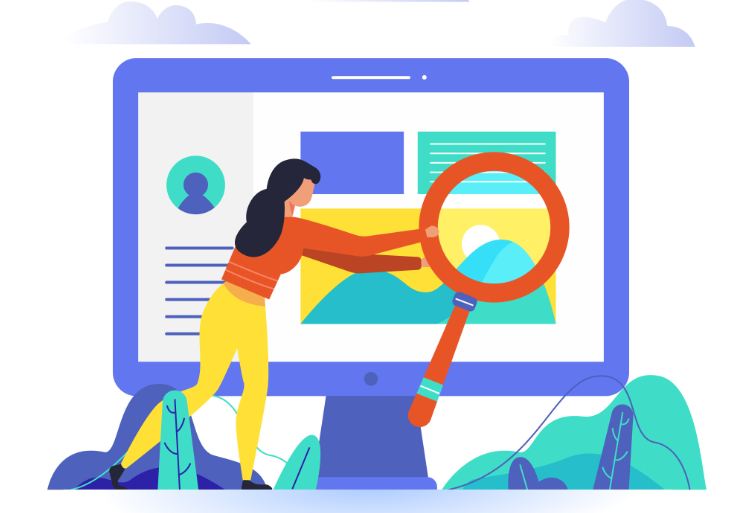A search engine method known as reverse image search uses an image file as the input query and delivers results that are relevant to the picture. If you are having trouble figuring out how to look for similar and derivative photos online, then just relax. We are here to guide you on how to make use of similar image searches.
In this, we examine “reverse image search” in detail and explain how it works.
How Does Reverse Image Search Work?
You may upload an image file from your computer or enter the URL of a picture on Google’s image search page or any image results page to utilize the similar image search feature. The ability to access search results by clicking any web picture is also available as Chrome and Firefox plugins. Moreover, you can use the reverse image search tool for similar image searches that work effectively to find similar images.
Take into account that whether you use a search engine or an online tool to leverage a similar image search, it has the following useful applications:
- Finding the location of an image’s source data
- Examining material for duplication
- Making sure that copyright laws are followed
- Locating information about unknown products and other items
- Exposing fake pictures
- Finding picture variations with a greater resolution
Let’s move forward to find out in detail about why we need to use reverse image search.
Why do We Perform a Reverse Image Search?
Here are some reasons for which you can take advantage of reverse image search:
- To determine the identity of the items in a picture
“This might be the people, locations, animals, things, etc. in the picture.” You may find such things by entering a search query into your reverse image search engine, which will then provide details about them.
- To find out more about an object in a picture
Since the tool may provide details on the object or objects shown in the picture, the user can visually search and take advantage of the chance to find out more about the objects. This enables you to learn details about an item or picture file, such as its name, background, and traits.
- To find other images with a similar style, use picture match
Duplicate information is widespread on the internet because of its enormous size. One fresh image could be accessible in several locations and ways. Therefore, you may easily reverse search a photo to view multiple designs or colors of the same exact thing, for example. So there’s no need to worry about how to look for photographs to determine whether they have a Creative Commons license elsewhere on the Internet.
- To identify the original producers or owners of the image
Considering the repetitious nature of internet photos, it might not be immediately obvious which publisher is the photo’s original owner. But using a similar image search engine, you can easily identify the owner of a particular image and give them the proper credit in accordance with web best practices.
Comparing Image Search with Reverse Image Search
Image search is just utilizing a search engine to look for images, as the name indicates. Simply enter a word or phrase that describes the sort of photographs you’re searching for to conduct a search for them. There are two primary choices in Google. You may visit www.google.com and type in a term, such as Joe Biden. When the results are revealed, a variety of results will be displayed, including websites, blogs, YouTube videos, photos, etc. For results in images, click or press the Images tab.
While in reverse image search, the playing field is different. You will look for anything using a picture rather than a word or phrase. The search engine will use the image you provide to discover additional photos on the internet that are similar. The picture is the key phrase.
Like images.google.com, which is the URL for similar image searches, when you get to that page, enter the image you wish to search for by either uploading it from your computer or smartphone or by entering its URL if it is already online. Other than this, you can leverage an online similar image finder tool that takes less than a second to carry out a quick reverse image search and provide you with all the image sources that match or relate to the sample image.
Summary
Ultimately, the reverse image search aids in identifying the picture’s original creator and lessens image copying. Through reverse search, you may locate the original source of a picture you are downloading. Is one of your rivals promoting a poor image of your brand? You must verify this important factor. With the use of similar image searches, you may find websites or social media profiles where images associated with your business have either been submitted or not.