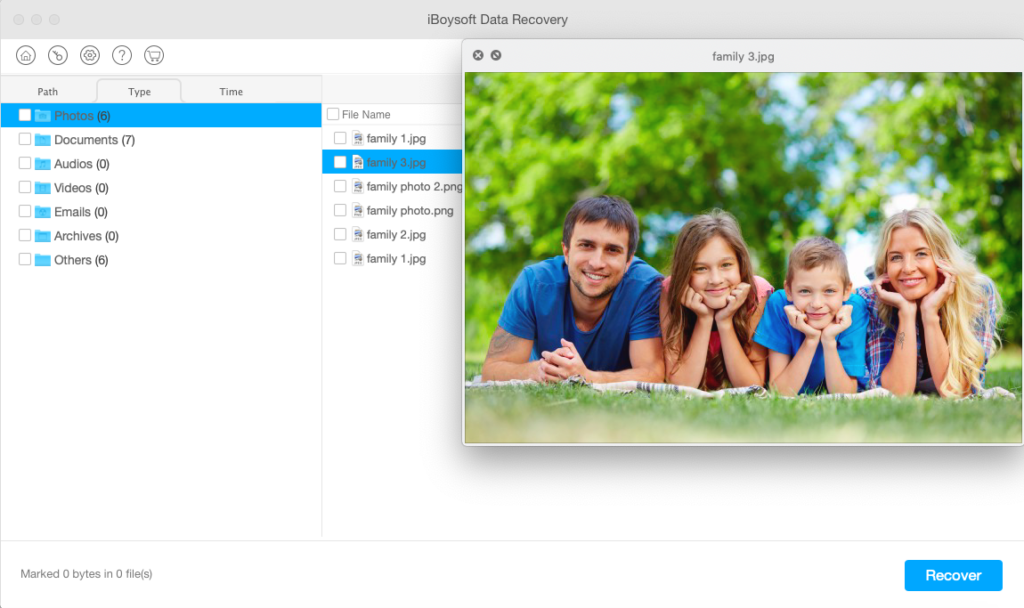Apple released a major update of Mac operating system called macOS 10.15 (Catalina) to the public in early October 2019. Many users can’t wait and have upgraded to macOS Catalina. If you are one of them and looking for Mac data recovery software which is compatible with macOS Catalina, we arereviewingiBoysoft Data Recovery for Mac in this post, hoping it is the one you want.
Overview of iBoysoft Data Recovery for Mac
iBoysoft Data Recovery for Mac is a flagship product from iBoysoft. The software specializes in recovering deleted or lost files from desktops, laptops, and any portable disks on Mac. Now this software is fully compatible with macOS 10.15 Catalina. It allows anyone to free download and install without any registration. After it is launched, users can free scan the disk and preview the scanning results. Most importantly, you can recover files for free up to 1GB with this software. For advanced users, encrypted APFS disks data recovery is supported. Additionally, advanced users can recover data from unbootable Macs using iBoysoft Data Recovery for Mac.
What features does the tool come with?
iBoysoft Data Recovery for Mac requires no experience of data recovery and packs its excellent features in its simple interface. The main things in home window includes drive list with basic disk information, “Find More APFS Partitions” at the upper right corner, Deep scan option at the lower left corner and a “Next” button. We are going to tell you what they are all about and how to use iBoysoft Data Recovery for Mac in macOS Catalina to get back your important files.
Best APFS data recovery software
APFS (Apple’s File System) is the default file system in macOS Catalina, Mojave and High Sierra, so it is very essential that the data recovery software you use supports APFS if you need to scan Mac’s hard drive. Among all Mac data recovery softwarewe have tested, this tool has the best APFS data recovery capability without question. It can recover almost any deleted or lost files from APFS volumes, even though the APFS volumes are encrypted, formatted, inaccessible, unmountable, unreadable or corrupted. In addition to that, this software can recover data from deleted or lost APFS volumes through clicking “Find More APFS Partitions” option.
Recover data from unbootable Macs
Mac operating system is reliable and Mac computer is durable. However, malware attacks, sudden power-off and other reasons can damage the boot volume, leaving you an unbootable Mac. This is undoubtedly serious data loss scenario and all data becomes inaccessible. This tool provides two methods to recover data from a Mac that is not booting. You can either run the software in the Internet Recovery Mode or create a bootable drive from another bootable Mac. With it, your data will be safe again.
Recover photos, videos, documents and more
Your Mac computer is home to many different types of files. It is necessary to have a data recovery tool in hand that is capable of restoring all files. This software is known for retrieving over 1000 types of files such as images, videos, PDF, presentations, MS Office documents, music, email files, and archive files successfully.
Recover data from SD cards, USB flash drives, HDDs and more
Important data could be accidentally deleted or suddenly lost from other storage devices as well. Can the software help get data back from SD cards, USB flash drives, external hard drives or other portable disks in macOS Catalina? Of course. This software is an all-in-one solution to all kinds of data loss situations.
Quick scan and Deep scan
To meet different data recovery needs, the software has two scan modes – Quick scan and Deep scan. Quick scan will scan the disk within a few seconds to find recently deleted files. Deep scan will scan the disk thoroughly to rebuild the MBR, partition table, file system and data section to find deleted or lost files and even old files. Be aware of your data loss situation and choose the right scan mode can improve the success rate of recovery.
Our experience
iBoysoft Data Recovery for Mac is light-weight data recovery software which packs in many excellent and useful features. However, its user interface is very simple and we can perform data recovery with a few clicks. In general, we are satisfied with its performance and recommend it. Of course, nothing is flawless. One thing we complain is that the Deep scan took several hours to finish scanning our 4TB hard drive with great scanning results. We hope you to be aware of the long waiting time when you are using Deep scan, especially when your disk has a large capacity and a lot of data on it.
Author: 9TP
Admin is a professional blogger and digital marketer at 99techpost. She writes about Digital Marketing, Digital Transformation, Technology, WordPress, SEO, Web Design and Development . You can also follow us on facebook & twitter. Feel free to contact us if you have any queries.