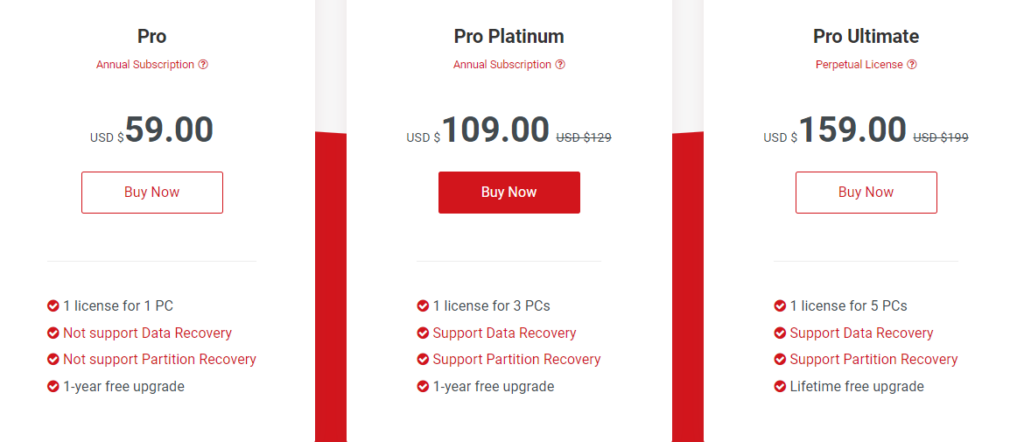MiniTool is a software company headquartered in Canada and was founded in 2009 by an entrepreneur names Wei Ming. The business specializes in creating video editing and data management applications for Windows customers. One of the MiniTool Software products which you can find is Partition Wizard. The disk cloning software, Partition Wizard, was the company’s most well-known product when it was originally introduced in 2009.
Today, you will learn about MiniTool Partition Wizard review, and discuss everything about partition managers that target home-office and home users. MiniTool Partition Wizard is a comprehensive disk management software that offers a wide range of features for partitioning and managing hard drives and other storage devices. It has grown in popularity among both home users and IT professionals due to its simple interface and potent capabilities.
In this review, you will learn about the free partition manager. So, to learn everything about it, you can just keep reading!
Design and Functionality
MiniTool Partition Wizard is considered one of the best options that billions of people use in the world. The first thing that people consider is the design and functionality which is what makes it appealing for people to choose this software.
The four available versions of this product are Free, Pro, Pro Platinum, and Pro Ultimate. All of them work properly for managing disks and partitions, inspecting your file system, cloning disks, aligning SSD partitions, etc.
The Free Edition is exactly what its name implies: it is free, whereas the Pro Version requires a 59 USD annual subscription. The latter includes a free upgrade for a year and a single license for your PC. Please be aware that this version does not support data recovery or partition recovery.
The annual subscription for the Pro Platinum version is USD 129, and it provides a license for three PCs. It even includes a free one-year update and supports data and partition recovery.
The Pro Ultimate version is available for 199 USD. One license covers five PCs, and it supports both data recovery and partition recovery in addition to a lifetime of free updates.
Partition Key Features
A wide range of user needs is met by the full set of partitioning capabilities offered by MiniTool Partition Wizard. Partitions can be easily created, deleted, formatted, resized, merged, split, and aligned by users using this tool. Users can switch between multiple disk types without losing data because the software supported both basic and dynamic disks.
Moving and resizing partitions is a particularly valuable feature for managing different operating systems on a single drive and optimizing disk space allocation. There can be several features that you can have such as a space analyzer that will help you in checking which folders have consumed the disk space. With disk benchmarking, you will be able to measure the data transfer rates.
If you have lost some data and want to retrieve the deleted files or lost data, then with the help of this free partition manager you will be able to rebuild the data without any effort.
Performance and Reliability
MiniTool Partition Wizard offers reliable performance and operational reliability. Without having a major impact on system resources, the software efficiently handles partitioning and data processing. It functions flawlessly on devices running 32-bit and 64-bit versions of Windows.
The software’s data protection capabilities, which guard against unintentional data loss during disk operations such as partitioning, further increase its dependability.
Price and Value
Both a free and a premium version of MiniTool Partition Wizard are accessible. For casual users with basic needs, the free edition’s basic disk management and partitioning features are adequate. Professional and enterprise customers can access more advanced features and comprehensive disk management capabilities with the premium editions, which include the Professional, Server, & Enterprise versions.
The value is further increased by the software’s dependability and feature-richness, and the pricing is competitive when compared to other disk management programs on the market.
Interface and Ease of Use
The straightforward and user-friendly interface of MiniTool Partition Wizard is one of its best qualities. Users are welcomed by a clear and structured interface when the software first launches, making it simple to browse through the numerous tools and capabilities. Users can easily access and manage their storage devices thanks to the main dashboard’s comprehensive overview of all connected drives and partitions.
Data Recovery and Migration
MiniTool Partition Software has robust data migration and partitioning features in addition to partitioning. The software can restore files from damaged or formatted devices and recover lost or deleted partitions. The recovery procedure is made simpler by its wizard-based interface, making it usable even by individuals with little technical expertise.
Without having to reinstall the operating system and apps, the migration capability enables users to move the entire system or specific partitions to a new hard drive or SSD.
Disk Optimization and Maintenance
A variety of utilities are available with MiniTool Partition Wizard to maintain and improve disk performance. It has functions including SSD secure erase, disk cloning, disk wiping, and disk benchmarking. Users can evaluate the read and write speeds of their storage devices using the disk benchmarking tool, which aids them in locating performance bottlenecks.
Users can produce a replica of their disk or partitions using the disk cloning feature, which is helpful when switching to a larger drive or moving data to a new machine. The SSD secure erase and disk wiping tools guarantee secure data destruction, preventing unauthorized access to sensitive data.

Customer Support and Documentation
Through its online tools, which include a comprehensive knowledge base, tutorials, and a user forum, MiniTool offers first-rate customer service. Users may discover answers to their queries and effectively handle problems thanks to the official website’s thorough documentation, FAQs, and video guides.
Users can contact MiniTool’s support staff in the event of more complicated technical issues, and they are renowned for their quick and helpful responses.
Final Words
The Partition software is an all-around capable and user-friendly disk management program that provides a wealth of partitioning, data recovery, and disk maintenance functions. It is a useful tool for both home users and IT experts due to its user-friendly interface, extensive functionality, and reliable performance.
MiniTool Partition Wizard offers the tools and functionality required to successfully do these tasks, whether you need to resize partitions, recover lost data, relocate your system, or improve disk performance.